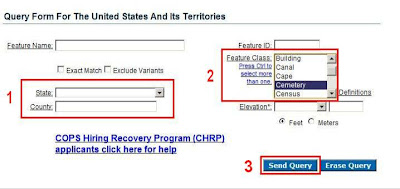One can take their chances and wait until a problem occurs before they take action or they can develop a plan for recovering files should the need arise. Anyone who has experienced lost or damaged files will almost certainly agree that pre-planning is a wise move.
The purpose of this posting is not to suggest a particular plan for backing up computer files – there are various ways to do so. For an excellent discussion of Windows backup strategies, it is suggested that you copy and paste the following URL into your web browser:
<http://www.mysecurepc.com/articles/computer-backup-strategies.htm>
Our intention is to stress the need to have a backup plan and, regardless of the plan adopted, the need to fully understand how the backup plan works and to have one that will produce the desired results!
In considering a backup plan, the following questions should be addressed:
- Does the plan cover all of the genealogy files or only a portion? For example, does it cover genealogy photos and genealogy support documents as well as any genealogy software program (e.g., Family Tree Maker, Legacy Family Tree, Personal Ancestral File, etc.) or does it backup only the genealogy software? What coverage is desired?
- Will the backup be stored on another media (e.g., DVDs, CDs, flash drive, external hard drive, on the internet, etc.) separate from the original files? Where will that media be stored?
- Is the capacity of the backup media sufficient to cover not only current files but handle future backup file growth?
- If only a few files are lost or damaged, can they be recovered easily? Do you know how to implement their recovery?
- What backup frequency will satisfy your needs? (Note: Unless backup occurs immediately after every addition or change, there is the potential for some files to be lost and not be recoverable. The longer the time lapse between backups, the bigger the potential loss.)