<http://www.familytreemagazine.com/article/now-what-its-only-natural#>
The article, “Now What?: It's Only Natural,” by Allison Stacy, appears in Family Tree Magazine's e-newsletter, Genealogy Insider.
Manchester, United Kingdom, September 15, 2009 -- Manchester and Lancashire Family History Society (MLFHS), based in the U.K. is pleased to announce the release of its genealogy toolbar which integrates seamlessly with the users browser (IE, Firefox, Safari) to provide instant access to family history sites including online BMD, Archives, Societies, Pay to View and many more.Note: It is suggested that prior to downloading the M&LFHS Toolbar potential users go to MLFHS's home page <www.mlfhs.org.uk> and press "CLICK HERE" under "M&LFHS Toolbar" to learn about system requirements as well as other information about the toolbar. The new toolbar, if desired, can be downloaded from the screen that will appear.
The toolbar is completely free to download and use and has been developed by Family Historians for use by Family Historians.
Changes to the toolbar are made centrally and can be instantly reflected in each user's personal copy. MLFHS keep track of the links so that users do not have to. The range of links provided is especially strong for GB and Irish research. There are currently over 170 links and these will be expanded in response to user comments and suggestions.
Users can turn individual menus on and off and can also choose to add items from a selection of non genealogy links.
The toolbar can be downloaded via the MLFHS home page www.mlfhs.org.uk or from http://MLFHS.OurToolbar.com or from http://MLFHS.OurToolbar.com.
“The service allows users to join surname groups, explore ancestral records, share photos, video, and family trees. Users can create a profile to tell others about their research interests, to receive and respond to emails from other users without publishing an email address, to create online family trees and personal research pages, and to collaborate with other users. The service is completely free.”
"The challenge of blurred or just plain sloppy handwriting in old records is one that has plagued genealogists for centuries. One trick for deciphering a hard to read character or word is to retrace it. Enlarge the word and then print it. Then trace over it with a pencil. Sometimes by retracing the lines you’ll be able to figure out the letters."
 The 1995 public television series, "West Virginia - A Film History," is now available for purchase on a two-disc DVD for $29.95 (plus sales tax and shipping). The six-and-a-half-hour series, narrated by actor Richard Thomas, tells the history of West Virginia from the pre-Revolutionary War period through the state’s birth on June 20, 1863 to the recent past.
The 1995 public television series, "West Virginia - A Film History," is now available for purchase on a two-disc DVD for $29.95 (plus sales tax and shipping). The six-and-a-half-hour series, narrated by actor Richard Thomas, tells the history of West Virginia from the pre-Revolutionary War period through the state’s birth on June 20, 1863 to the recent past. The manner in which information is communicated by the RSS Feed can vary depending upon how the connection is made. Connections can be made through many web browsers (such as Internet Explorer and Firefox) and web-based feed readers (such as My Yahoo and Google Reader). You might want to try more than one connection in order to get one that is most useful to you.
The manner in which information is communicated by the RSS Feed can vary depending upon how the connection is made. Connections can be made through many web browsers (such as Internet Explorer and Firefox) and web-based feed readers (such as My Yahoo and Google Reader). You might want to try more than one connection in order to get one that is most useful to you. 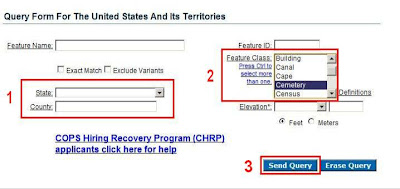
To my spouse, children, guardian, administrator and/or executor:
Upon my death it is requested that you DO NOT dispose of any or all of my genealogical records, both those prepared personally by me and those records prepared by others which may be in my possession, including but not limited to books, files, notebooks or computer programs for a period of two years.
During this time period, please attempt to identify one or more persons who would be willing to take custody of the said materials and the responsibility of maintaining and continuing the family histories.
[If you know whom within your family or friends are likely candidates to accept these materials, please add the following at this point:
"I suggest that the persons contacted regarding the assumption of the custody of these items include but not be limited to"
and then list the names of those individuals at this point, with their addresses and telephone numbers if known]
In the event you do not find anyone to accept these materials, please contact the various genealogical organizations that I have been a member of and determine if they will accept some parts or all of my genealogical materials.
[List organizations, addresses and phone numbers at bottom; include local chapters, with their addresses, phone numbers and contact persons if available as well as state/national contact information and addresses]
Please remember that my genealogical endeavors consumed a great deal of time, travel, and money. Therefore it is my desire that the products of these endeavors be allowed to continue in a manner that will make them available to others in the future.
Signature ______________________ Date ______________
Witness _______________________ Date ______________
Witness _______________________ Date ______________
“I do hereby certify that I have solemnized the bonds of Matrimony between xxxxx and xxxxx, agreeable to license issued from the office of said County.
Given under my hand this 15th day of April 1828.”
 For complete information (including a video on the story behind Google Chrome) and “free” download capability, go to <http://www.google.com/chrome/intl/en/features.html>.
For complete information (including a video on the story behind Google Chrome) and “free” download capability, go to <http://www.google.com/chrome/intl/en/features.html>.