To see a list of cemeteries for a specific area, copy and paste the following URL into your web browser:
<http://geonames.usgs.gov/pls/gnispublic/f?p=116:1:3823172562648915>
Select (1) the appropriate state and county for the cemetery you are seeking as well as (2) “cemetery” from the “Feature Class” listing. Then click on (3) “Send Query.”
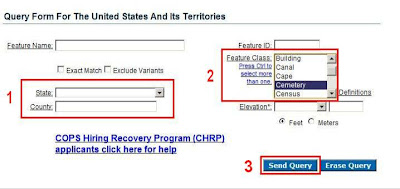
To see a complete listing of cemeteries, click on “View and Print all” located at the lower left-hand portion of the resulting screen.

No comments:
Post a Comment